What is OPDA Certificate and Key.
(While installing unsigned Application We get warning 'Certificate Error')
Ok Just Follow this Simple step to get your OPDA .Cer and Key
1. Go to http://cer.opda.cn/en/
2. Register a free account there by clicking Register @ Top right
3. After Complete the Registration login to your account
5. Wait 5 sec or Click on My Certificate link
6. Click Apply cer button
7. Fill the Details Done....!!!
You will get your cer and key with in 24hours.
When you login to your account you will see right of your IMEI like this
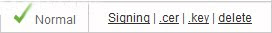
1. Click On the .cer to download the certificate.
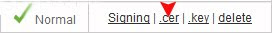
2. Click On the .key to download the key file.
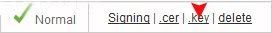
Done...!!!
If It Take TOO Much Time To Get Your .cer and Key
Click Here
Sign Unsigned using FreeSigner
Or
Sign Unsigned using SisEditor


Thank u great post. for the last two month i was trying to get certificate for my phone but now i got just in some hrs. is there any software to sign from computer?
ReplyDeletethnkz man u really helped.
ReplyDelete+1 good job
ReplyDeletethanx man great tut
ReplyDeleteMuchas gracias (Thank you very mech my friend)
ReplyDeletethankas
ReplyDeletethank you very much dudee.. lots of thankss
ReplyDeletehttp://android-softwares.blogspot.com/
ReplyDelete