In this Post I am going to describe About the steps of signing unsigned Applications with FreeSignerv1.0.
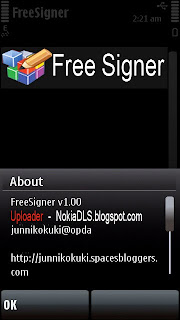
Just Follow this simple steps with detailed Images
First of all you need to have OPDA certificate and key
Click Here to get your own Signing .cer and .key
1. Copy You OPDA Certificate and Key To Your PHONE MEMORY or MMC
2. Open FreeSignerv1.0
3. Click Options-->Settings
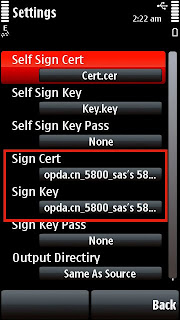
4. Select Sign Cert and Sign Key and browse the .cer and .key from your phone where you copied. ( No need to repeat this step If you want to Sign any Applications later )
5. Click back
6. Click Add Task and browse the Application you want to sign from your MMC. click options-->Add.

7.Click Sign Sis
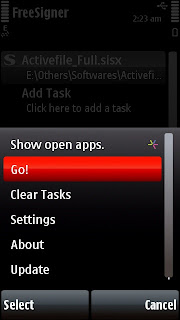
8.In the new panel Click Options-->Go!. Done..!!
Now go through your Filemanager and Install the Signed one..
Post your valuable feed backs here

merci tutoriel Nice
ReplyDeleteWorked very well, after a lot of screwing around with other tutorials, yours helped me finally sign my app! Thanks!
ReplyDeleteYour tutorial has really helped me than the other tutorials. keep up the good work, bro.
ReplyDeletewhen i install this application it will says expired certificates. i change the date to 2009 but the error is till come ..
ReplyDeletewhat should i do..??
plz help
try 2008 and 2007 agina you are getting error comment me.. i will sign yours
ReplyDelete@ Ketan Patel
ReplyDeleteClick Here to get Sis Editor Tutorial To sign your application you dont need to change your date back to install sis editor
Click Here
i have changed it to 2008, but it still doesn't work
ReplyDelete@ Above
ReplyDeleteUse Sis Editor to sign your application
Hi,
ReplyDeletewhen trying to sign cert. through free signer from my selected phone memory i cannot find it there it says NO DATA but when I see it manually I can see both of the files. kindly ley me know where I am wrong and how to find it.
Thanks..
Sonam
i prefer this compare than sis editor..this works on my phone which is nokia c6..when i using the sis editor,it shows please wait but nothing running
ReplyDeletei prefer this compare than sis editor..this works on my phone which is nokia c6..when i using the sis editor,it shows please wait but nothing running
ReplyDeleteWorked Great fo me ...tnkz
ReplyDeleteIf any one facing problem using this application ...please use sisEditor....
ReplyDeleteSisEditor
ReplyDeletehttp://www.nokiadls.co.cc/2010/11/s60-sis-editor-v070-for-s60v5-and-s60v3.html
thnxxx its very useful
ReplyDelete