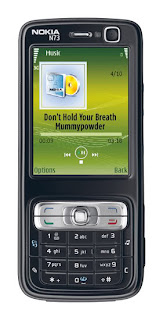Advanced Device Locks Pro V2.02.71
The bestselling mobile utility Advanced Device Locks goes professional to provide you with a comprehensive all-in-one mobile security package for your phone:
* Device and application locks
* Secure storage of files
* Remote lock, alarm and data wipe
What can ADL Pro do for you?
ADL Pro protects important information and personal data on your phone. With ADL Pro you can restrict access to certain applications, protect sensitive information and delete it remotely in case your phone is lost or stolen.
With ADL Pro you can rest assured that if your phone is lost or stolen, you will be notified of any unauthorized attempt to use it and trace it back. You can lock the phone remotely, switch on an alarm or delete your personal information by simply sending a text message with a predefined keyword.
Application and Phone Locks
ADL Pro allows you to lock your phone automatically by choosing one of the following options:
* Always - each time the phone is turned on.
* When SIM Changed - the locks are on if the SIM card of the phone is changed.
* Automatic lock - an automatic lock is switched on after a specified period of inactivity.
* Protect applications - this option turns on the device locks if someone tries to access the protected applications.
Secure Storage
ADL Pro comes with a password-protected secure storage where you can place your confidential files. Files can be recovered easily by entering a password. You can use the secure storage as a safe deposit box for all your confidential documents, pictures and/or audio/video files.
SMS on SIM changed
ADL Pro alerts you if the SIM card on your phone has been changed by sending a notification SMS to a predefined number. The IMSI number of the new SIM card will be secretly sent to your backup number without the notion of the unauthorized user and your mobile operator and local authorities can assist you to track the new user, and trace the phone.
For backup number you can use the number of your backup phone or the number of your secretary, spouse, colleague or friend. If you have more than one SIM card and you wish to authorize them to use with your phone, you can do that by simply entering your pass-code once and the SIM card/s will be remembered for further usage.
Remote Lock and Data Wipe
Remote Lock is a combination of settings designed to protect the phone from theft and abuse. You can pre-select actions for ADL Pro in case an SMS with the keyword is received.
Available options are:
* Lock the phone
* Switch on an alarm
* Delete selected data
By choosing the Delete option, you can remotely delete sensitive information from your phone, such as Contacts, SMS, Gallery, Calendar and Secure Storage to protect it from unauthorized usage. If this option is selected and remotely activated, your phone will send you an SMS with a confirmation request to prevent from accidental mistakes.
Note: Don't forget to make regular full backup of your device.
Already have ADL Pro? Latest release features:
* New chic interface
* Full compatibility with S60 touch-screen phones
* Dynamic change of language from the application interface
* Improved protection against malicious uninstall attempts
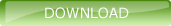
NB : If u have any problem to install any "Application" Just installHelloox2v2.03 and hack phone. Or Sign Application with FreeSignerv1.0
Read more...