 SecMan BiNPDA Security Manager
SecMan BiNPDA Security ManagerThis is most wanted utility 4 ur Symbian S60 V3 phones.By installing this u can install the unsigned applivation. and also many more...This app should work on almost all S60v3 OS9.1/9.2 devices. Although, some newer firmwares block this method, so it will not work there. Do not use this when you don't know what you're doing. It may cause serious harm to your device.
When the installation is done, look in the Applications folder on your phone, and find SecMan. Open it, follow instructions, and after reboot open it again and click on "Install Root Certificate".
After this is done, you will be able to install our "Unsigned" releases which are released after 05-16-08 like normal "Signed" applications.
Please keep in mind, if you format / upgrade your phones firmware, you'll need to do this step again and after that manually install those apps from Application Manager.

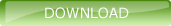

No comments:
Post a Comment