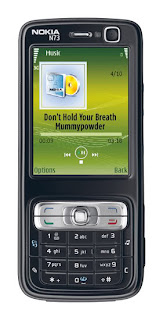
I read somewhere n i found it helpful as I already tried n it worked.
For those who cant exit music player, here are the steps.
1. Go ‘All Songs’.
2. Select ‘Options’ > ‘Album Art’.
3. Select ‘Options’ > ‘Change’.
4. Select ‘Graphic Download’.
5. Select ‘Options’ > ‘Exit’.
As u can see, it’s very inconvenient to go through all this every time one wants to exit the Music Player.
For those who cant exit music player, here are the steps.
1. Go ‘All Songs’.
2. Select ‘Options’ > ‘Album Art’.
3. Select ‘Options’ > ‘Change’.
4. Select ‘Graphic Download’.
5. Select ‘Options’ > ‘Exit’.
As u can see, it’s very inconvenient to go through all this every time one wants to exit the Music Player.

No comments:
Post a Comment