
Get Your Signing Certificate ( .cer and .key) within 3 minutes using XStevedore
No need to Register Anywhere.
No need to submit your IMEI.
Just Install The Application and Follow the Steps.
This post gives you a step by step description to Get your own .cer and .key file using XStevedore with the help of screen shots.
The things you must have:
1. A Nokia Symbian Phone with Internet
2. XStevedore Signed.sisx - Download
XStevedore is a Chinese application so you can't read so i am added the screen shots follow the screen shots well.
Lets Start The Procedure
1. Download and install XStevedore.sisx
2. Open The Application (Click the red highlighted icon)
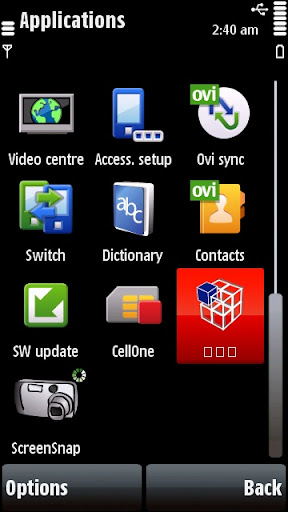
3.Now you will get a screen like below. Goto the last item "Settings"(red highlighted) click it .

4. It will Prompt a warning Click Left (red highlighted)

5. It will open a window with 3 options like below.

1. Connection - Click on it and select the gprs connection or Wi-Fi.
( I am selected "BSNL Internet" as its my connection name)
2. Download Path - Click on it and select E:\ (MMC)
3. No need to click the 3rd option
Click Back
6. Now it will go back to the first window like we opened before goto the second last one "Signature "(red highlighted one) and click on it

7. It will Prompt a warning Click Left (red highlighted)

8. Now you will get a window like below

9. Click Options -- second one -- again second one (Download) like the picture below (red highlighted)

10. After loading it will prompt you to select memory ,select MMC press OK and enter the name (default name is "Mycer"). press OK.


After downloading You will get a window like below.

You are done it..!!!
Click Back and Exit the Application.
Now Check For Folder "MyCert" in your MMC vial File browser.
You will get the folder with two files "MyCert.cer" and "MyCert.key".


I am Successfully Did it in my 5800. Please check it and comment here thanks.
If Any One Feels its Difficult Click Here To Get The Alternate method which works for every one.

thanks bro...its worked in my 5800 but in C7 its not working...please help
ReplyDeletethanks well done :)
ReplyDeleteoh it does not work on nokia N8 !!!!!! IF any thing is there please tell me.....
ReplyDelete@Vasishtanagalla
ReplyDeleteBro..its worked for most of the N8 ...specify your error
Hi, it worked with nokia C7 but some apps still give me error when I try to install. Is it downloading the cer by my IMEI or for general use? Thanks
ReplyDeletehi...frnd thnx a lot for this informaton i really wrok for me.....
ReplyDeletethanks !!!!!!!!!!!!!!!
ReplyDeleteits working with my c6-01 !!!!!!!!!
thanx buddy...I won my bet bcoz of u to get certy in 10 min. instead of days....
ReplyDeletedoesn't work for n97 :\
ReplyDeleteit doesn't work at step 9 ):help puhlease?
plz help me. when i download cer. there is a error. i dont know what is erro coz i dont understad language..plz help me
ReplyDeletethank u very much
ReplyDeletey is dat i cant open page not found already stalled on my memory card
ReplyDeletehttp://android-softwares.blogspot.com/
ReplyDeleteI got an error at step 9. Can't download it. please give me a reply.
ReplyDelete