
SmartMovie Converter 4.15 with Unlock tutorial
It is the latest version of smart movie converter to convert your big files to convert to the mobile version and play with SmartMovie Player.
Also follow the step-by-step tutorial how to unlock SmartMovie Converter.
Please note that you must have purchased SmartMovie in order to unlock the Converter
To unlock SmartMovie Converter, please follow these steps:
1--->
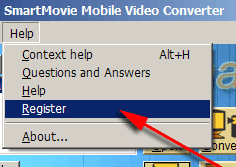
In SmartMovie Converter, go to Help menu and open Register item.
If there's no Register option available in the Help menu, then you've already registered the Converter, and you don't need to do it again.
2--->
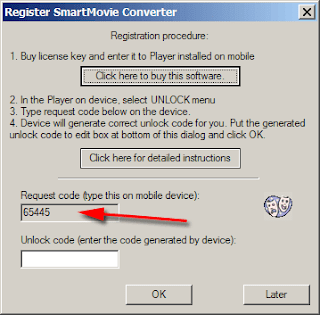
Locate reguest code.
3--->
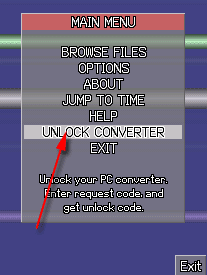
Open SmartMovie Player on your device,
and select Unlock Converter option.
(Note: this option is available only after you
registered your SmartMovie Player).
4--->
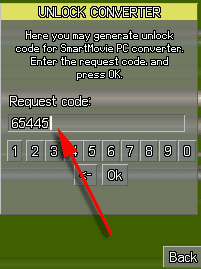
Type the request code from the SmartMovie Converter,
and press OK button.
5--->
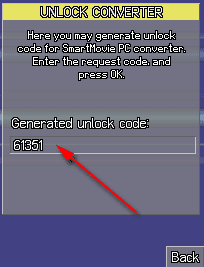
Get generated unlock code, and...
6--->
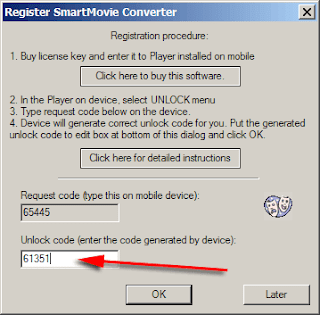
..write it into empty field in the Converter.
Now press OK button and it's done!
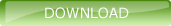

This comment has been removed by the author.
ReplyDeleteThanx man nice tutorial...is there any way to register SmartMovie player like this?
ReplyDelete@Jami
ReplyDeleteTry to find out the registered version of SmartMoview player from this site “4shared.com” where you can get plenty of other registered software’s as well.